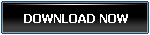MP4 To MP3 Converter Pop Conversion
MP4 To MP3 Convert Now!FLV To MP3 Convert Now!
MPG To MP3 Convert Now!
WMV To MP3 Convert Now!
WAV To MP3 Convert Now!
MP3 To WMA Convert Now!
MP3 To WAV Convert Now!
How To Convert MP4 To MP3
People often download MP4 video files from YouTube to watch them offline. Sometimes they may think why not convert some MP4 music video to MP3 for iPod or iPhone? MP4 To MP3 Converter is the best tool for that.
Here are the 3 steps to start MP4 to MP3 conversion with MP4 To MP3 Converter:
1- Download and Install MP4 To MP3 Converter
Download the MP4 To MP3 Converter installation file from here, and install it to your hard disk.
2- Add MP4 Videos to MP4 To MP3 Converter
After installation you will see the MP4 To MP3 Converter icon on your desktop. Double click on the icon to run the converter. Then click the Add button at the left top to add the MP4 video file.
3- Start Converting
All you need to do is click on Start Converting button. Once the task completed, you will see the converted MP3 music in the output folder.
This cool stuff can convert not only MP4 video files, but also supports other popular video formats like AVI, WMV and MOV etc.
What is MP4 Format?
MP4 (MPEG-4 Part 14) is a multimedia container format. Usually MP4 is a H264 video format used by popular video sites like YouTube, Vimeo and YouKu etc. Few MP4 files stored audio stream only.
 Free Download MP4 To MP3 Converter
Free Download MP4 To MP3 Converter